I know I've posted this before...asking for help on how I can stop this person from posting porn links on my blog, as a comment. I still can't figure out what to do or where to go.
Help!
Sunday, July 11, 2010
Subscribe to:
Post Comments (Atom)

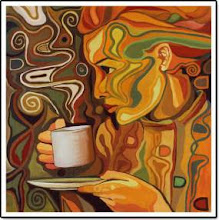




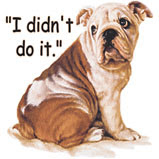





8 comments:
Not sure what your setting is... BUT go to Design/Settings/Comments/
WHO can comment? Set that to Registered Users or Those with Google accounts. Then under comment moderation: Choose Only on posts older than... and choose how many days (mine is set on 2) that way if they post a comment on a back post you are not likely to catch... it has to be moderated by YOU. OR you can have all comments moderated. WORD verification slows them down (personally I don't like that option). Make sure you save your setting changes.
sorry you are having such trouble over this... hugs.
ToOdLeS.
just leaving a coomment as requested - the Visual Verification is showing.
Love the Adirondack Chair Photo - I really think you should take some courses!!
Roger
Thank you, Shelia, but I just can't seem how to figure it out.
Thank you, Rodger, see what I mean about that sneaky blogger posting a link to his porn site....the sicko!
Thank you for the nice compliment.
I'm sorry to hear that some ignorant animal is posting junk. I hope u resolve the situation and Sheila is correct u can correct this follow her instructions.
YOur pal ev
Post a Comment